Our site uses cookies. By continuing to use our site you are agreeing to our cookies policy.
Our site uses cookies. By continuing to use our site you are agreeing to our cookies policy.
Unidade de Rede (WebDAV) para Mac OS
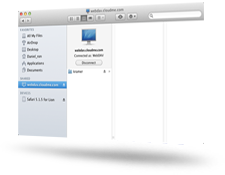
Mac OS integra suporte para Unidade de Rede (WebDAV), uma tecnologia que tem sido usada para iDisk.
- Open your Mac Finder. From the Vá menu select Connect to Server...
- In the "Server Address " field, enter: "https://webdav.cloudme.com/username" (insert your CloudMe username for "username" and use lowercase letters)
- Type in your CloudMe username (in lowercase) and password. Be sure "Registered User" is selected and click Connect
- Open " System Preferences " in the Apple menu and then select Accounts or Users and Groups
- Click at the Login Items tab, click on + located under "Login Options", find and select the mounted CloudMe volume from the previous steps above and click Add
- The CloudMe volume will now be added to the "Startup Items" queue and mounted every time computer is started